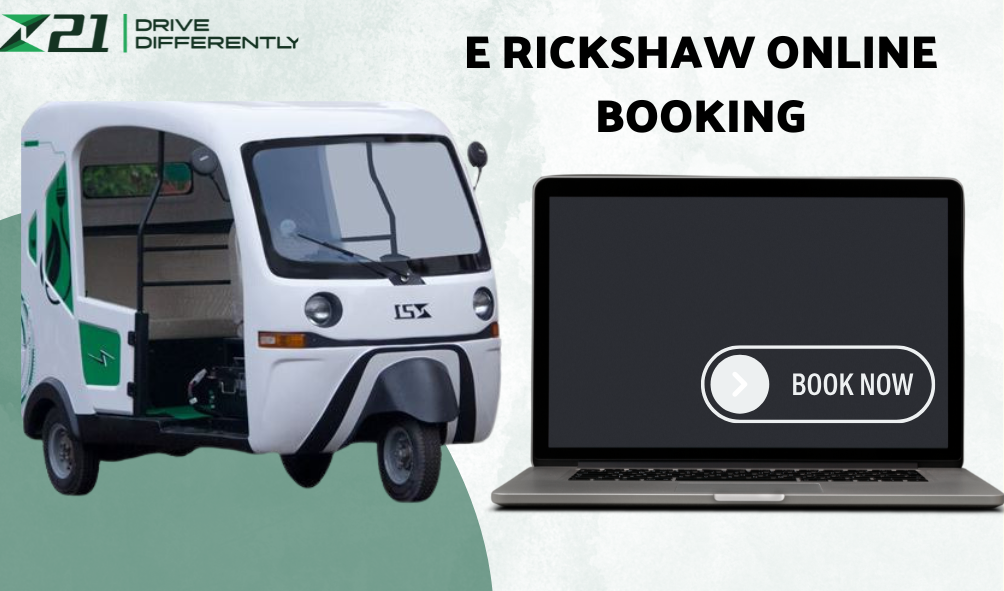Online booking of an e-rickshaw has become one of the most viable means through which individuals in the urban centers can access environmentally friendly and cheap means of transport. E rickshaw online booking is easier and faster with the help of mobile apps and online platforms, and these are the reasons why passengers prefer e rickshaw booking. Here is a breakdown of how you can learn how to book an rickshaw online with ease in this guide.
Step 1: Select Your Online Booking System
The following is a list of some of the platforms where e rickshaw online booking is possible, through either use of ordinary ride-hailing apps or through special e-rickshaw online booking app services:
Ride-Hailing Apps
Currently, Ola, Uber, and Rapido have introduced e-rickshaw services in some cities. The above-mentioned apps are easy to use and allow monitoring in real time.
Local E-Rickshaw Apps
Some cities have developed standalone e-rickshaw apps to link customers with the drivers on the ground. These are apps that can only handle short-distance trips and are often found in major cities only.
City Transport Smart Applications
There are some cities where the rickshaw is linked with other public transport like metro or bus, so commuters can easily book first and last-mile transport options.
Step 2: Download and Register in the e-rickshaw online booking app
To start the e rickshaw online booking process, download your preferred app from the App Store or Google Play:
- Create an Account
You can register by inputting your phone number or email. Many applications request a code to verify your identity to proceed with the further usage of the application. - Add Payment Details
Pay with a linked debit/credit card or mobile wallet for a seamless payment process. Some of the platforms also allow users to pay in cash. - Enable Location Services
This will enable the app to show nearby e-rickshaws and give accurate pickup information when the option to use the location is activated.
Step 3: Select Your Pickup and Drop-off Zones
Once registered, follow these steps to book e rickshaw online:
- Enter Your Pickup Location
The location should be set according to your current position, but you can change it yourself if it’s incorrect. This ensures the driver knows the place from where they have to pick you up. - Add Your Drop-off Location
Please type in your destination to get the estimated fare and time it would take. It also enables the app to provide the shortest route for the driver to take when reaching the destination. - Choose E-Rickshaw as Your Vehicle Type
If you are in an application with many possible vehicles, select the e rickshaw mode. Some of the apps provide an estimated fare and the time you are likely to wait for the cab.
Step 4: Confirm Your Booking
After setting your locations and choosing an e-rickshaw, confirm your e rickshaw booking:
- Review Fare and Estimated Time
Verify the fare estimate and the travel time, which should also align with what you want. Most of the applications enable you to apply promo codes for discounts. - Request Your Ride
Press the booking button to send the request for a ride. The customers are informed with details of the driver, the vehicle number, and the time of arrival to the destination. - Wait for Confirmation
The app will alert you once a driver has accepted the request. You will then get to know the driver’s location and the estimated time of arrival, so you can prepare for the driver to arrive.
Step 5: Track Your Ride
Most e rickshaw online booking app platforms offer real-time tracking:
- Follow the Driver’s Location
From a map on the app, you can monitor how the driver is approaching your destination. This feature helps you schedule the exact arrival time. - Talk to the Driver (If Needed)
If you have special pickup instructions or require help, use the in-app messaging or call option to talk to the driver.
Step 6: Take a Ride and Make Payment
Once you get your e-rickshaw, get in and travel. At the end of the trip:
- Confirm the Payment
In case you chose to pay online, the fare charges will be debited from your linked account. If you selected the cash option, pay the driver directly. - Rate Your Driver
Most apps ask for feedback. Rating your experience helps to keep the service at a high level and gives other passengers hints for choosing the most suitable driver.
Guidelines for a Seamless E Rickshaw Online Booking
To make the most of how to book e rickshaw online, consider these tips:
- Plan Ahead During Peak Hours
During rush hours, e-rickshaws are highly popular; therefore, it’s wise to book a few minutes in advance. - Look for Discounts and Sales
Some websites provide first-time users or regular customers with attractive deals, so look for such offers. - Be Ready at Pickup
To avoid delays between pickup and drop-off, be ready when the driver arrives, especially in busy areas. - Stay Safe
Check the driver’s information and follow any safety protocols, such as those related to COVID-19. These measures will give you confidence in the service.
Ordering an e-rickshaw ride is one of the best ways to access green and affordable transportation. E rickshaw online booking means you download an app, track your rickshaw, and get a comfortable short-distance ride in the city. With an impressive e rickshaw speed suited for urban travel, these rides ensure timely and efficient commutes. Those looking for affordable and effective e-rickshaw services and electric 3-wheeler services are welcome to use Zero21, which presents comfortable and environmentally friendly electric e-rickshaw models.